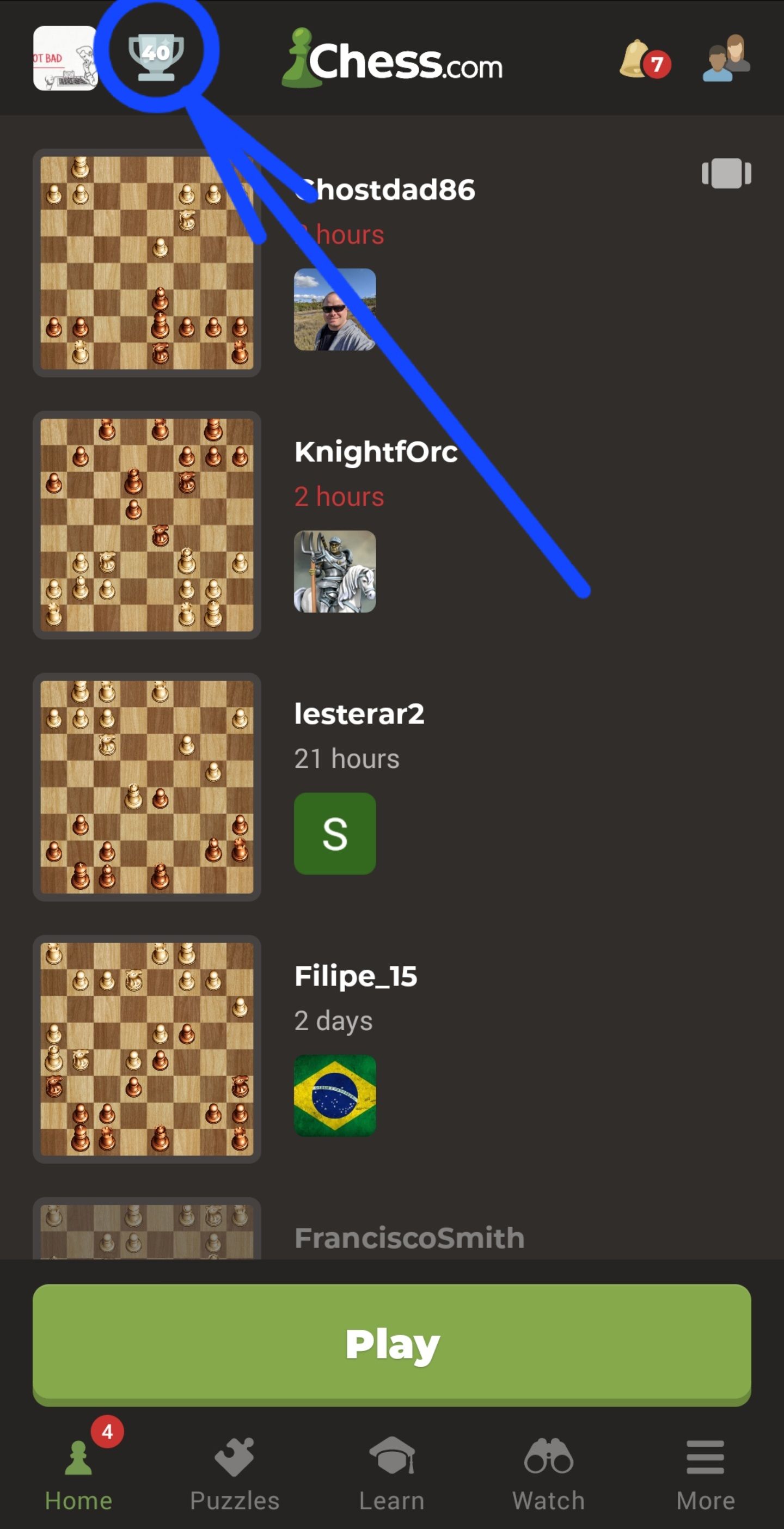How to play variants on app?


The only variant in the app is 960. You need to use the website for the others.

The only variant in the app is 960. You need to use the website for the others.
Thanks for your help ![]()

Yes, it is kinda useless if the app has fewer stuff than the actual site... Please add variants to the app! It is supposed to have access to your device, so usually apps have more functionality than the sites..

Yes, it is kinda useless if the app has fewer stuff than the actual site... Please add variants to the app! It is supposed to have access to your device, so usually apps have more functionality than the sites..
Apps would be likely huge if they natively supported everything the site did and some things, like some variants, wouldn't work well on many mobile screens.

The only variant in the app is 960. You need to use the website for the others.
Thanks for your help
I wish they would let you use variants in the app, in the website they're Soooooo glitchy

using chess.com on computer is better than phone

I stumbled upon this a awhile back on Android, but it doesn't work quite as well as it does on computer browser. I was only able to access it through the "Leagues" section. I clicked the trophy by my avatar in the top left of my main landing screen on the android app, which brings you to leagues section. Click any player's username to reveal the create challenge icon. create a challenge, select the variant, then change the username of the opponent or set to random. You will be forced into what looks like a mobile browser instead of the usual app board game play, but it is all still on a board within the app. I'm not sure if this works the same on iOS.
I have a screen recording video of how to access if you are having trouble following these steps, but it isn't posted anywhere. Email me if you would like the video. Scrubbglass@gmail.com

I stumbled upon this a awhile back on Android, but it doesn't work quite as well as it does on computer browser. I was only able to access it through the "Leagues" section. I clicked the trophy by my avatar in the top left of my main landing screen on the android app, which brings you to leagues section. Click any player's username to reveal the create challenge icon. create a challenge, select the variant, then change the username of the opponent or set to random. You will be forced into what looks like a mobile browser instead of the usual app board game play, but it is all still on a board within the app. I'm not sure if this works the same on iOS.
I have a screen recording video of how to access if you are having trouble following these steps, but it isn't posted anywhere. Email me if you would like the video. Scrubbglass@gmail.com
It's just easier to log into the website with a mobile browser.

I stumbled upon this a awhile back on Android, but it doesn't work quite as well as it does on computer browser. I was only able to access it through the "Leagues" section. I clicked the trophy by my avatar in the top left of my main landing screen on the android app, which brings you to leagues section. Click any player's username to reveal the create challenge icon. create a challenge, select the variant, then change the username of the opponent or set to random. You will be forced into what looks like a mobile browser instead of the usual app board game play, but it is all still on a board within the app. I'm not sure if this works the same on iOS.
I have a screen recording video of how to access if you are having trouble following these steps, but it isn't posted anywhere. Email me if you would like the video. Scrubbglass@gmail.com
It's just easier to log into the website with a mobile browser.
But the point of this whole thread is how to play in the app... is it not? I suppose I was answering their question rather than telling them to just do it from a browser because it's easier. That's not an option to everyone. (Playing at work with firewalls, kids who's parents have mobile browsers locked, etc...) so... yea. Until they introduce it to the app, that's how you do it inside the app.

But the point of this whole thread is how to play in the app... is it not? I suppose I was answering their question rather than telling them to just do it from a browser because it's easier. That's not an option to everyone. (Playing at work with firewalls, kids who's parents have mobile browsers locked, etc...) so... yea. Until they introduce it to the app, that's how you do it inside the app.
Yes, it will work in the app but it's just using an embedded browser and may have issues (could be buggy). It's also a lot easier to navigate away without intending to.
The web experience is almost always going to be better for things not natively supported.