Hi revnice. Yes you can. Go to HOME>Account>Live Chess Settings>Coordinates and select what you want. Cheers.
Can you turn on coordinates?

I've noticed a change in the way the coordinates are displayed outside of the board. The new graphic is so awful I thought the web page hadn't loaded properly, mis-aligning the images. I cannot play with the board looking so messy so have changed my set up to show coordinates inside the board.

Is there a way to have the specific coordinates (A1, ... , H8) within each square?
..In order to develop a visual memory of the coordinates of the chessboard.
Personally, I never look at the edges (and thus the co-ordinates) of the chessboard while playing which makes it difficult for me to practise remembering them.

Is there a way to have the specific coordinates (A1, ... , H8) within each square?
..In order to develop a visual memory of the coordinates of the chessboard.
Personally, I never look at the edges (and thus the co-ordinates) of the chessboard while playing which makes it difficult for me to practise remembering them.
That's not an option.

Can you also have the notation turned on on the chess.com app? I see the setting for it, and have it turned on, but I see no labels.

Can you also have the notation turned on on the chess.com app? I see the setting for it, and have it turned on, but I see no labels.
On Android, a least, the coordinates are in the squares along the first rank and file. The colors are opposite the color of the square, such as light square color on dark squares.


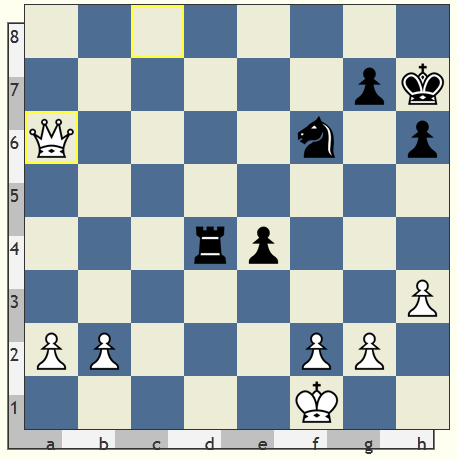
My game doesn't show board coordinates, how do you turn the display on?
Thanks - rev