Following is what the end result will look like
Way to get rid of ads that cannot be stopped.
Does it help anyone?
I use ublock, but this is a useful trick to know on sites where I don't want to use it.
A few days ago I had an annoying ad (all flashy and animated) I killed with that trick. I use chrome too, so it was super easy. Maybe it's useful to add that, at least in chrome, f12 is the hotkey for seeing the code.
Nice! But then you have to use the point to search tool to get to the ad. At least that is what I think.
Me and my friend love changing things on random websites to troll our other friends in school. Once a friend called me dumb. And I "changed" google to say he was the dumbest in the world
Here's a classic British form of adblock. Or perhaps, ad modification would be more accurate: https://www.heraldscotland.com/news/13769055.Johnny_Depp_fronts__sausage__campaign_after_cheeky_prankster_alters_Glasgow_advert/

BTW, in terms of a browser plugin, I think uBlock Origin is now considered the best and fastest.
I will try that. Thanks!
Since Chess.com has caught onto this and "helpfully" refreshes the page for you to fix this hack (yes it's a hack), an even better way currently (26 Jul 2022) is to simply CTRL+<+> your browser to enlarge it to the point where the ads get pushed off the page for lack of space. They still render technically, you just don't have to see them flickering over there on the side distracting you from your game. Note that the little "script running" flash in the lower left still occurs, but it's not hard to ignore.
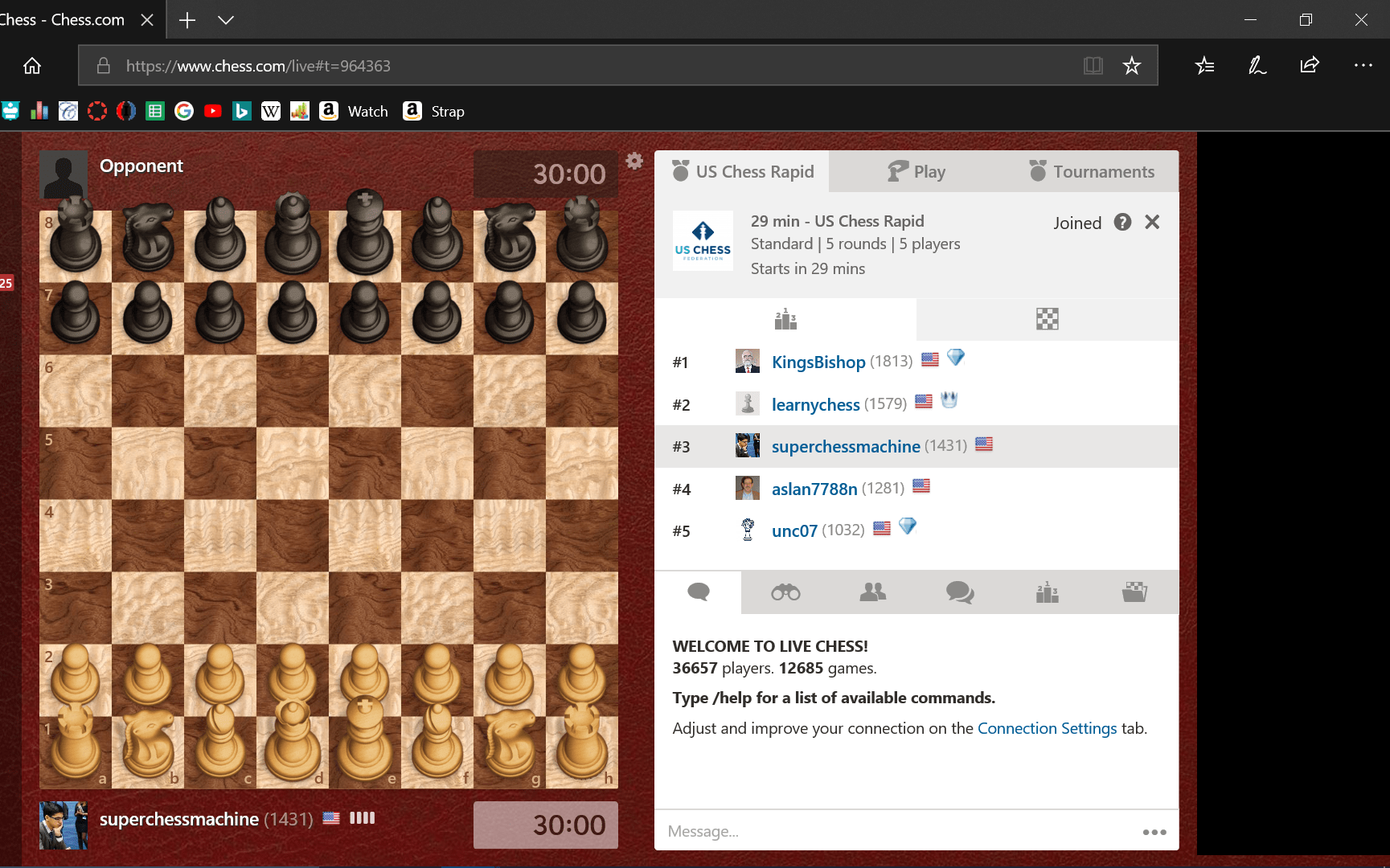
Are all of you basic members tired of seeing ads? I am. SO I figured out how to remove ads for free. All you need to do is edit the local script code. This is a surefire way to get rid of ads. The server cannot block your PC from downloading the code and then changing it locally. This method has no hacking involved. The site still sends your computer ads and they make money but the thing is that once you edit the code the computer will not show them.
I will now show you how to do this:
1: Right click the ad you want to remove.
2: Now click Inspect element
3: If you are using Chrome you can simply delete the highlighted blue code and delete it. Then you will not see ads. But do keep in mind that once you reload the page your edits will be gone so this is not a form of hacking. It just removes the code that shows the ad on YOUR computer. With Microsoft edge it is a bit more complicated to remove it as Microsoft edge is trash.
I hope this helps you concentrate on chess without the ads.