Download "Analyze this", it's a free to use app which uses stockfish-NNUE as a default engine and it can view pgn files.
How to save game vs computer iphone

After you finish your game, instead of saving pgn just copy it and paste it in "analyze this" then save the game from the analyze this app

Thanks. I downloaded this, but still can't figure out how to save a game from Chess.com app on my iphone6. I select "Copy PGN" but nothing happens. Or how do I get the PGN from Chess.com app over to the Analyze This app? Here's a screenshot.
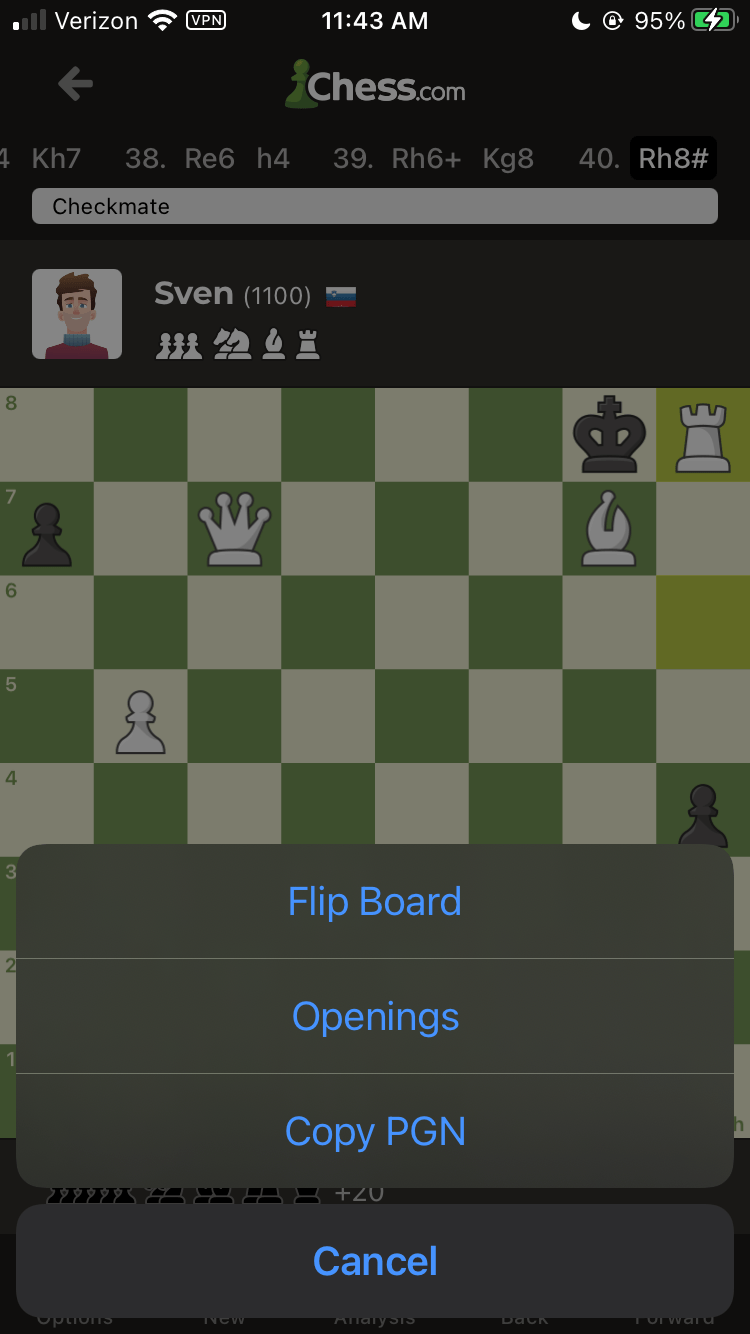

download this blank pgn file. https://www.mediafire.com/file/j91rbmrvjm21cgq/game.pgn/file. after downloading just open it with a random code editor on your phone and paste the pgn and save the file ![]()

I figured out how to save the PGN file to my iphone's "Files" folder. When you click "Copy PGN" it goes to a clipboard. I didn't know that. So in "Files" you hold a finger down and "paste" it in there. It named itself "text". It has a list of the moves, and above that a bunch of information about the game, who played it, etc. It is a ".txt" file, so maybe this is a problem.
So next is trying to get that PGN into the Analyze This app. No luck so far. I tried opening the PGN file (which is in .txt format) and sharing it to the Analyze This app. But the app says "unsupported link error". In the Analyze This app I don't see any option to import a PGN file.

it's a blank pgn file. paste the moves in it and then import in analyze this. you can also just simply paste it in analyze this directly and then create the file

Thanks for doing the walk through. When I select Paste on step 2, I get "Paste error, Invalid pgn, Please try again". Must be something with IOS.
I downloaded a Steinitz classic game on my PC, dragged the pgn file into Notepad, made some minor changes, saved it with .pgn at the end and (not as .txt, but "all file type"). Then emailed to my iphone. opened the email and the attachment and shared it with Analyze This app, and it worked. I could open it.
It will be very time consuming, but I think I could edit the Steinitz game with my moves. The format the iphone uses to save the game doesn't work. Two things I noticed was the Steinitz game had word wrap on the moves, but the word wrap no longer works, whereas my save the moves extended all in one line. And there's 2 spaces after the move on the Steinitz game, and one space on my save. ie. 1. e4 e5 versus 1. e4 e5

I can't figure out how to save a game. I play primarily on a iphone and against the computer. Sometimes the games are interesting and I want to save them. I found that after the game is over and I've done the analysis, I can hit an options button, and "Save PGN" . Nothing happens. I don't see the saved game anywhere in the Chess.com app. And my "Files" folder on my iphone doesn't contain any PGN files.