How to see time spent per move


You should see it in the sidebar when you open the game up. The values and bars on the right side indicate the amount of time per move per player.
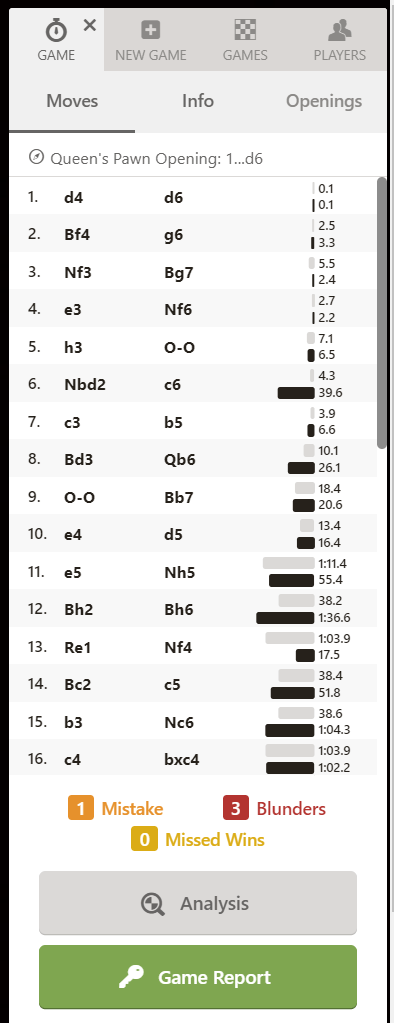

I finally found what I was looking for
In settings you have to scroll down and select Always for the Show Timestamp option

It seems to be a bug of some sort.
I used to see my times too, and then one day the setting was disabled.

Actually, this is just totally bugged.
The setting for live chess is enabled, but it only shows on analysis, not when playing chess live.

It works intermittently for me. Sometimes it's there, sometimes it isn't. I have no control over it.

It works intermittently for me. Sometimes it's there, sometimes it isn't. I have no control over it.
That's because that feature is no longer included with "Play", which is Chess.com's replacement for Live Chess. Live Chess, along with that feature, will be going away in June, I think. I'm not even sure you can turn it on anymore for the new "Play" mode.

Any news on this ? Considering that time is a critical factor in chess, its necessary for improving to know how much is used per move. So far i didnt see anything in the app. Greetings ![]()

Any news on this ? Considering that time is a critical factor in chess, its necessary for improving to know how much is used per move. So far i didnt see anything in the app. Greetings
The app don't have the feature. You can see the information on the website archives.

is this still an issue as I dont see it, nor can i find a setting to turn it on?
On the website timestamps are shown if toggled on when playing and in the archived game (not Analysis or Review).



