I have the app from Shredder, I use it sometimes to go through a game. You can switch on and off the evaluations. The app is actually done for tactics.
Is there a physical Chess board app?

I have the app from Shredder, I use it sometimes to go through a game. You can switch on and off the evaluations. The app is actually done for tactics.

I have the app from Shredder, I use it sometimes to go through a game. You can switch on and off the evaluations. The app is actually done for tactics.
Sorry for the confusion in the title.
What I meant is just a simple app that shows the chess board that you can edit position by adding pieces onto it, or clear the position. It does not do any validation. I used Shredder, and it is among those "smart" apps, say, if you want set up a position without king, it does not allow you do that.
And that app Shredder, it does not read external pgn files either.
Actually making a simple and dummy chess board app is much much easier than adding those validations into it. Or, at least an option to remove those validations is surely a good feature, right?
Unfortunately, I have not seen such an app satisfying my need yet.

Dosnt lichess.com have a board editor???
Yes, lichess editor does not have validation. It's pity that they do not allow user upload puzzle pgn files.
Lucas chess almost satisfies my needs, but they show hints of the moves when user views pgn files.
Chessbase reader so far is closed to my needs. It can be customized to hide hints. Looks like this is best solution so far, with a computer. For tablet, no way, seems.

From what I remember, with Arena, you can disable move legality. Then close the engine window and any other windows that are distracting, while ensuring that the "Edit" button is activated so you can move for both sides, and then you effectively have an "edit" board without move legality.
Here's a nonsensical starting position, after playing 1. e2-c4 Qe8-g6.
:)
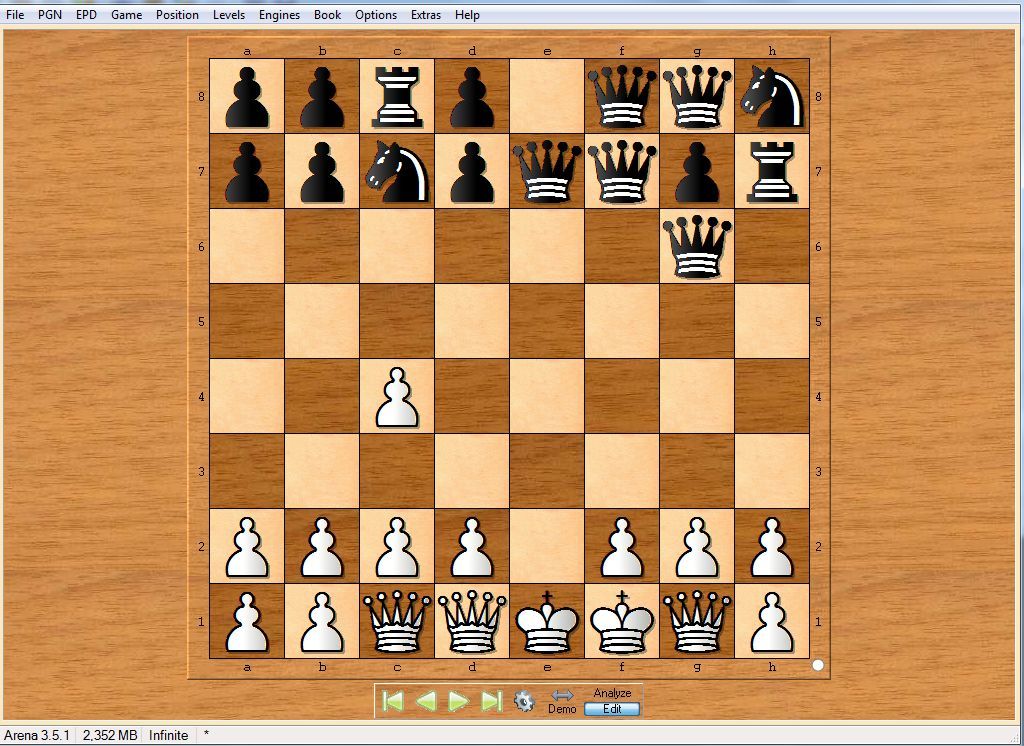

I think the DGT e-board allows you to play like that (I've never tried it). My DIY e-board ($20) definitely allows you to play like that (have tried it). However, in both cases, you must have kings on the board and setup legally, i.e no pawns on the 1st and 8th ranks.

The only thing is that you have to be online there. You can switch on or off the evaluations.

The only thing is that you have to be online there. You can switch on or off the evaluations.
To train kids using tablet. They will hit anywhere on the application to get hints for the chess puzzle. That's a very likely situation.

Yes you can use https://nextchessmove.com

Yes you can use https://nextchessmove.com
This is exactly the opposite thing that I was asking.
Click a button and the engine tells you the best move... All around the world you can find this functionality now...

oh. I think you can just customise it however you want.
Unfortunately, so many chess apps that offer hints or show moves in solution that you cannot turn it off. Application developers are so eager to put efforts into it that none of them is as simple as to be a puzzle solver just like you put pieces on a real chessboard.

I have your a answer. Use app Chess Time. It's great app for playing people around world. But also during games you can analyze the position of the game with a function on separate page. The great thing is that you can be in a few games at once. Just pick one and go to the screen and instead of looking at that game you can do anything else you want with the board. You can remove pieces, move more than once with same colour, move anywhere, hold finger down and add any piece, 10 kings for example. It's great. It does everything you and I too wanted. You just have to be in a game of chess with someone. And the moves can go for up to a week or days so it's not hard to usually be in a game and then use the board for other purposes.

The only thing is that you have to be online there. You can switch on or off the evaluations.
To train kids using tablet. They will hit anywhere on the application to get hints for the chess puzzle. That's a very likely situation.
No, this will not happen, as you can try a move and if it is incorrect the program will show you the correct answer. You will also not lose points after a mistake. You will soon get the position again.
To switch on the engine to get the answer is too clumsy when compared with the option of trying a move and immediately see the correct answer.

I have your a answer. Use app Chess Time. It's great app for playing people around world. But also during games you can analyze the position of the game with a function on separate page. The great thing is that you can be in a few games at once. Just pick one and go to the screen and instead of looking at that game you can do anything else you want with the board. You can remove pieces, move more than once with same colour, move anywhere, hold finger down and add any piece, 10 kings for example. It's great. It does everything you and I too wanted. You just have to be in a game of chess with someone. And the moves can go for up to a week or days so it's not hard to usually be in a game and then use the board for other purposes.
This sounds good indeed.

The only thing I was wrong on is cant ad kings. But can remove kings and unlimited everything else. Wrong moves multiple pieces any position and no advice.

In case anybody reads this looking for something on their pc... there's Winboard!! Or Xboard for Mac and Linux! Click the latest release one even though it says it's "for the adventurous." Save file, extract file. Tell it you want to use an engine (mine didn't work otherwise). But then... you're in (all of this takes place in a matter of seconds... you can then pin the open window to your taskbar, so it's always a click away). And then click edit position and bam... you can just keep moving stuff around!
http://hgm.nubati.net/

I don’t think there are apps specifically for what you are describing because if anyone besides you wants to do that, then it’s just a few people.
I recommend you just do it the standard way everyone else is doing it.
On chess.com if you look at the board visual themes I think there is an option to make the pieces invisible. That way you can just read the text of the moves computer is making and you can arrange everything on a physical board.

I have seen so many "Smart" chess apps on Android and iOS, but none of them works as a pure physical Chess board.
What I mean is, I am in need of an app, which is just a chessboard on tablet, you can put whatever pieces on it as you like, and the app does not do any validation. Say, you can play 8 pawns vs 8 pawns games in the book Chess for Children: How to Play the World's Most Popular Board Game.
A better feature if possible, is to read in pgn files from app folder. BUT NO STEPS OR HINTS. Just like a chessboard in front of you. Or, a password protected option to enable steps or hints.
I mean, don't show off smart AIs, can there be a simply dummy chessboard app? Anyone knows some candidates of this kind of app? Thanks!