Kindle Chess eBooks and Game Viewer on on Android


My point is the convenience of a Tablet for reading chess books opossed to reading a physical book with a physical chess set. In many cases -- my train commute for instance -- I sometimes read my chess books, but I get stuck with a position I cannot follow mentally. In a computer is easy, you can resize the windows of the eBook Reader and there are many free chess apps. iPads now support Multi-windows, Android has 2+ years supporting, but again the App needs to support the multi-window mode. In my experience, Android has better Chess Apps than Apple
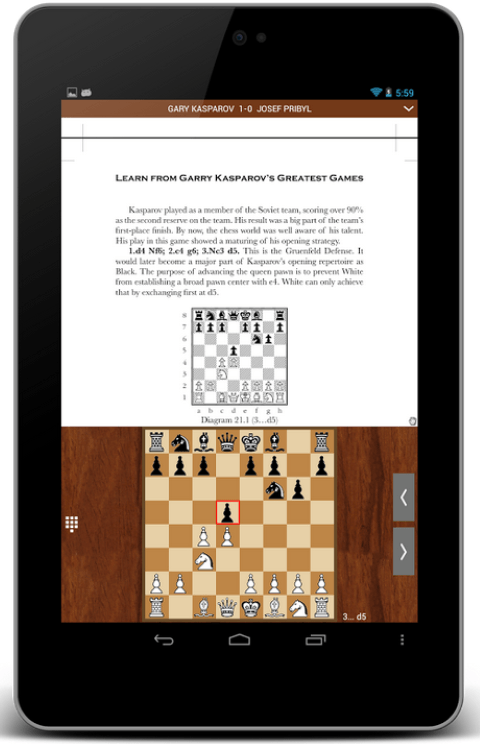

Jagel13, did you find a solution to you problem? It has been over a year since your post, but Kindle still doesn't support split screens.
Btw, you can use calibre (calibre-ebook.com) to convert Amazon Kindle books so that Google Play Books can read them. That is noteworthy, since the Play Books app works with the split screen function. Now you only need an app that works with the multi window function and you are all set.

I've started to buy Amazon Kindle Chess books for my Samsung Galaxy S Tablet. Quality is great as these books have been converted to its new format. The problem is sometimes I need a chess board app to try all the moves in a variation -- like Analyze This --, so switching back and forth i's cumbersome. Samsung Tablets now support 2 Apps on the screen (Multi-window mode), there's a Samsung Kindle Version where the screen can be resized to be half of the screen, but then I haven't found an App where I can setup a game position on the lower half of the screen. Chrome browser supports multi-window, but I haven't found a good website to setup Chess-positions. Any ideas on Apps or ways to read a book and play the moves? By the way, I have Chess Book Study App that can do this, but only with PDFs or DJVUs