Are you clicking the option to invite (the +) in this tab and selecting your friend there?
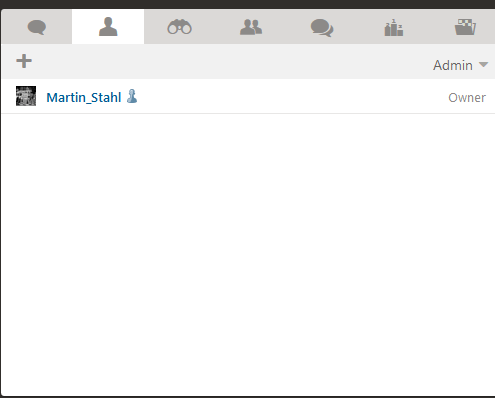

Though, when I tested I also had the option to Invite when clicking on a friend's name.
I assume your pupil is on the web site and not the app?

OK, probably I made it wrong. Now I see I should select the second item from the left and press "+". I tried the fourth item and was clicking the pupil's nickname. That was unsuccessful. Thanks a lot!

Well, I've never actually used the feature but when I looked at a friend that was online, clicking their name did provide me with an Analysis board option. So, I think it should do that.

I too suddenly started having this problem since today morning. It was working perfectly fine until yesterday evening even on this new site but since today morning I am getting the option of Inviting my friend to the Analysis board but the Invitation is not being sent. Am unable to take my classes since the morning. Someone please guide.

Ok,I guess what Martin and ChessTeacher is saying is right. It will probably solve the problem.
Thanks

Unfortunately, the problem is not solved. Anyway, it occured again. I sent the invitation and the pupil could neither accept it, nor reject. We checked it was not the mouse. For example, he could accept an invitation to a private chat. But the option to accept an invitation to an analysis was inactive. There was some sign showing the site recognized the click, but with no further effect.

yes, thats right. Am too having that problem. Student is unable to accept the invitation or rather clicking on the 'accept' option but nothing seems to be happening. Someone please solve this problem. Am unable to use chess.com to teach anymore.
I also tried asking my student to follow me but that too stops working when I get a new chessboard.

its happening the samething to me, or if i want to setup a position is really hard to do it (to put pieces in the board)

I would suggest opening a ticket:
https://support.chess.com/customer/portal/emails/new
I have done it and am waiting ![]()

I wrote to chess.com and the problem has been solved now. Students can accept invitation to the analysis board. Check it out.

Again something wrong is with the Analysis board. It is barely usable for coaching (when an online student watches what I am showing, or we analyse together). It runs well as long as I show the analysis (game) main line only. If I want to take back a move and/or show a sub-variation, the whole thing collapses. Either a student does not see it, or other wrong things occur. In practical terms, I must close the analysis board and invite a student again in orgder do show each separate line. Does anybody have the same problem?

Guys,
Recently, I enter "live chess" I am introduced to layout with no option for analysis board, which is crucial to me. Can I fix it somehow? I tried to:
(a) logout and login (no success);
b) erase the browser history and cookies (success);
c) change the browser (success).
Is there any way to avoid b) or c).
The view I get is the following, which makes me depressed!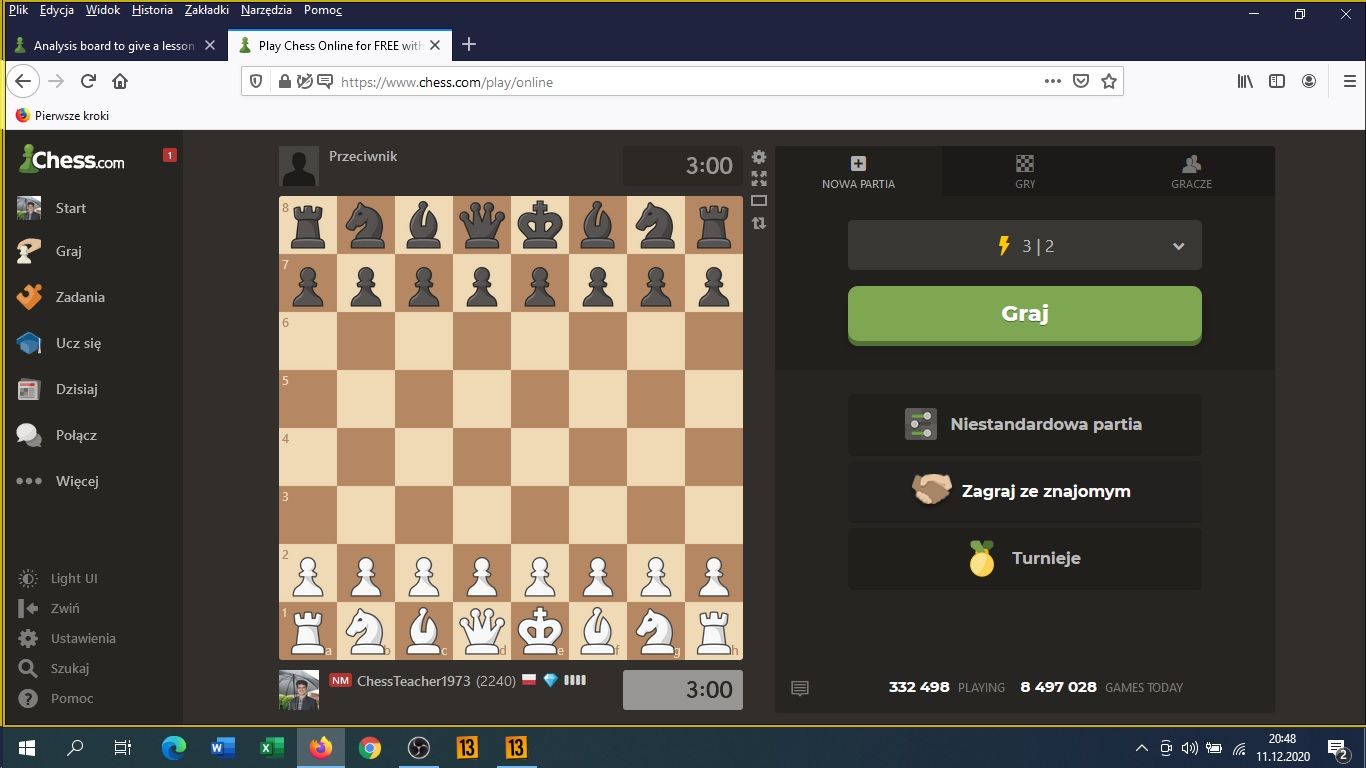
And I need that one with "Analysis Board" at the right side of my favourite time control 3/2.
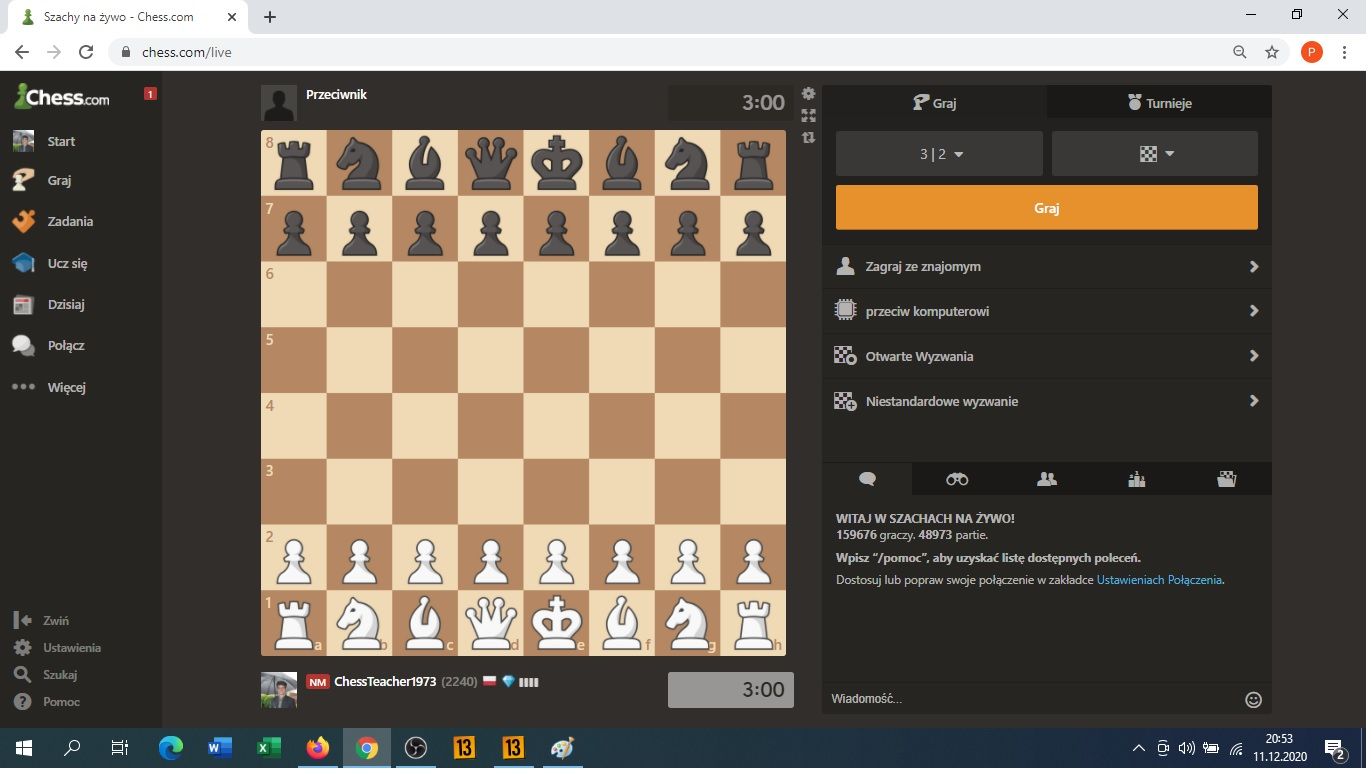
Can anyone help me?
Piotr
Hi, I have a diamond account and used to give lessons through the chess.com site. Now I found it impossible to invite a pupil to my analysis board. It was so easy in the site old version, but it seems it is not working properly any more.
In the new version the problem is as follow: I click in may pupil's nick (he is in my frind list) and there si no option to invite him. Have anyone had the same problem? I would be very grateful for any instruction.