Hello I noticed this is happening to me today also
Best Moves not automatically showing up in Review

When I go into the Analysis or Details modes, it will show the best moves with arrows. However, when I am in review it neither shows the best move or the arrows for the best move. Instead, there is a button in the middle that says Best which I have to click every single time. But I don't want to have to click it every single time, I just want it to display automatically. Is there a way I can do this? I've already went into settings and enabled the "Show Best Move" option.
Thanks for any help.
Review is not meant to immediately show the best move.

previously with the setting for show best move on. There would be an arrow with each move showing the 'best' move. I have used this after every game for a long time. Today it did not show the arrows. I confirmed the show best move setting was on.

Looks like I had to turn it back on here: its working now.
Nice, I'm glad you got it to work again for you!
I'm noticing now, and I actually had this suspicion at the time of posting but couldn't confirm it then, that I only have this issue with my laptop computer and not my desktop.
If I had to guess, I would say that maybe because my laptop is running at a smaller resolution with less screen space, the chess.com developers have it so that it doesn't automatically expand the best move during reviews. But I feel like it could still fit even on my laptop ![]()
![]()
![]()
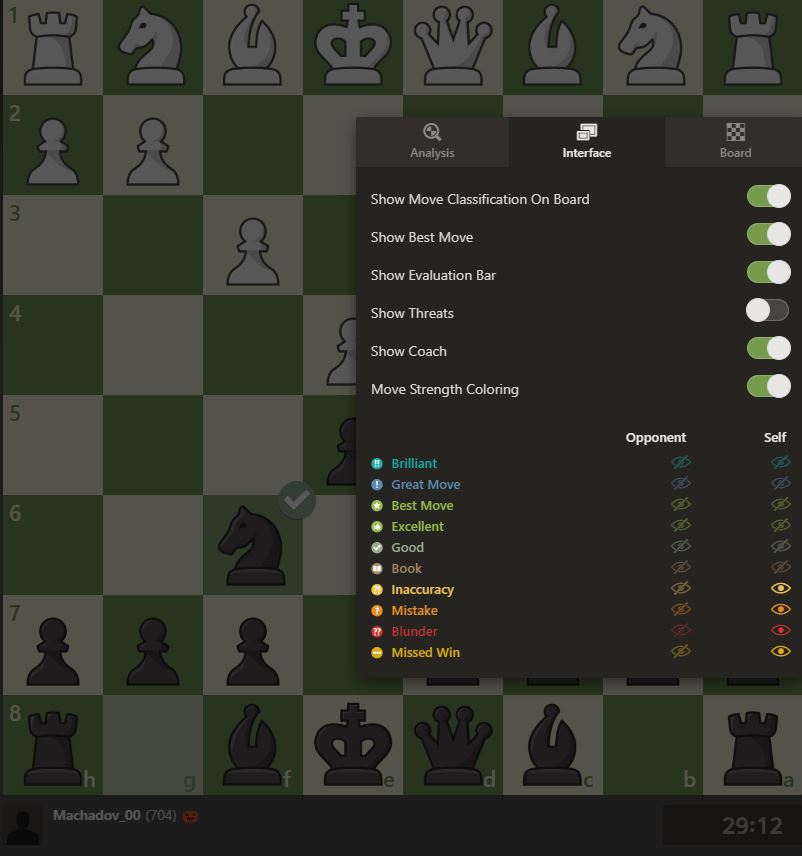

When I go into the Analysis or Details modes, it will show the best moves with arrows. However, when I am in review it neither shows the best move or the arrows for the best move. Instead, there is a button in the middle that says Best which I have to click every single time. But I don't want to have to click it every single time, I just want it to display automatically. Is there a way I can do this? I've already went into settings and enabled the "Show Best Move" option.
Thanks for any help.
Edit: This seems to be only an issue on my laptop computer. On my desktop computer, it works fine and I can see the best moves listed automatically during reviews.
If I had to guess, I would say that maybe because my laptop is running at a smaller resolution with less screen space, the chess.com developers have it so that it doesn't automatically expand the best move during reviews. But I feel like it could still fit even on my laptop

