Go to theme settings and change it!
dark mode

In other words you have no clue what you are talking about. There is no dark mode setting in theme settings.

I emailed chess.com support. They are completely clueless also.
How do I get someone with a clue (meaning a front-end programmer, in this case) to find a solution to this issue? Do I need to start messaging the 128 people listed as working at chess.com on LinkedIn? Seems like a lot of them are from Serbia.
@erik @jdcannon

That is demonstrably false.
Look, I understand most of you are idiots. It is hard keeping up with all of chess.com's settings because it is coded so poorly, so I don't blame you. What frustrates me is when people who have no idea what they are talking about pretend to know what they are talking about.
This case is quite simple:
1. There used to be a toggle switch dark mode / light mode in the live chess settings. Now there isn't.
2. The dark mode setting affected the color scheme inside the sidebar. Themes don't.
3. In the chess.com HTML code there are hundreds (if not thousands) of references to dark mode. I looked at the HTML from top to bottom myself yesterday.
4. I personally toggled to dark mode and back to light mode many times. This was not years ago -- it was within the past 2 weeks.
These are FACTS. Any of you who are disputing any of what I just said are either gaslightling me as some sort of troll or you are ignorant.
What happened is clear: chess.com had a dark mode setting. Some users enabled dark mode. Then chess.com removed that feature as a toggle switch in the user settings, but kept all settings as they were when the switch existed. The chess.com live chess interface still uses dark mode in its CSS to control how hundreds of things look. Some people (myself included) are stuck in dark mode with no way to change it. This is a huge problem with the chess.com interface and it needs to be solved.
I am tenacious. If chess.com keeps ignoring me, I will keep relentlessly trying to get this bug fixed until it is solved -- because it is horrible for my chess.com user experience (for one: I cannot read chat). All they need to do is go in their database and toggle a setting for one user (me). This is not rocket science. I will message all 128 chess.com employees on LinkedIn within the next 2 days if that is necessary. If that doesn't work, I will have to find the personal phone numbers of chess.com employees.
I find it inconceivable that a company would not acknowledge and fix such a basic error for a paying customer.
@jdcannon @erik @therealcday

You people have no clue whatsoever what you are talking about. If you select a theme and I select the same theme, they will look completely different because I am in dark mode and you are not. That is a fact.
If anyone actually believes dark mode does not exist, I am willing to wager you $100 that we can apply the same theme and it will look different on my account because I am in dark mode. How about some of the clueless people here put your money where your mouth is. Let's put the money in escrow, I will pull up my twitch stream and you can share screens or something. At least I can make some money off your idiocy and chess.com's terrible programming.
PLEASE SOMEONE WITH A CLUE HELP ME DISABLE DARK MODE.
@jdcannon @erik

I am heated up about all the gaslighting. You all keep saying it is a theme setting, when that is demonstrably false. I have already messed with all the themes repeatedly, and my chess.com does not look the same as friends using the exact same themes because I am in dark mode and they are not.
When people pop into a "help" thread and spout nonsense as if that solves the problem, it drives away people who could actually help because they are wrongly led to believe the problem is already solved. I have to spend message after message after message saying you all are dead wrong, when I already have covered that ground repeatedly.
What I want is someone who works for chess.com and has a clue to toggle me from dark mode to light mode because they have removed the setting that allowed me to do it myself.
@jdcannon @erik

It looks like the extension pack might be able to fix that. Maybe something that used to just be there but is now more complex and has to be downloaded seperately?




I use Firefox, not Chrome. That said, I have already tried the extension and it doesn't help. I thought in theory I could just change all the text to white so I could read it, but unfortunately the extension doesn't account for all of the new chat CSS. I also tried just overriding the CSS myself in userContent.css. That works for individual elements... but because dark mode affects a hundred different elements I would have to do an insane amount of coding to override it.
The actual solution is for chess.com to toggle me from dark mode to light mode. Everything else is a hack that isn't addressing the underlying issue.
@jdcannon @erik

How do I disable dark mode?
The toggle switch was removed from settings, and I am stuck in dark mode. Note: Dark mode has nothing whatsoever to do with theme settings, so please don't comment if you are going to point me to theme settings.
Just go to Settings->Themes and choose the theme you want.

Another "helper" with a reading comprehension problem. Notice the screenshots. My problem has nothing whatsoever to do with themes.
PLEASE PLEASE PLEASE someone with a clue who works for chess.com help me disable dark mode.
@jdcannon @erik @shaun

I just left a very long voicemail for chess.com's support department. Hopefully someone actually listens to it.
@jdcannon @erik @shaun

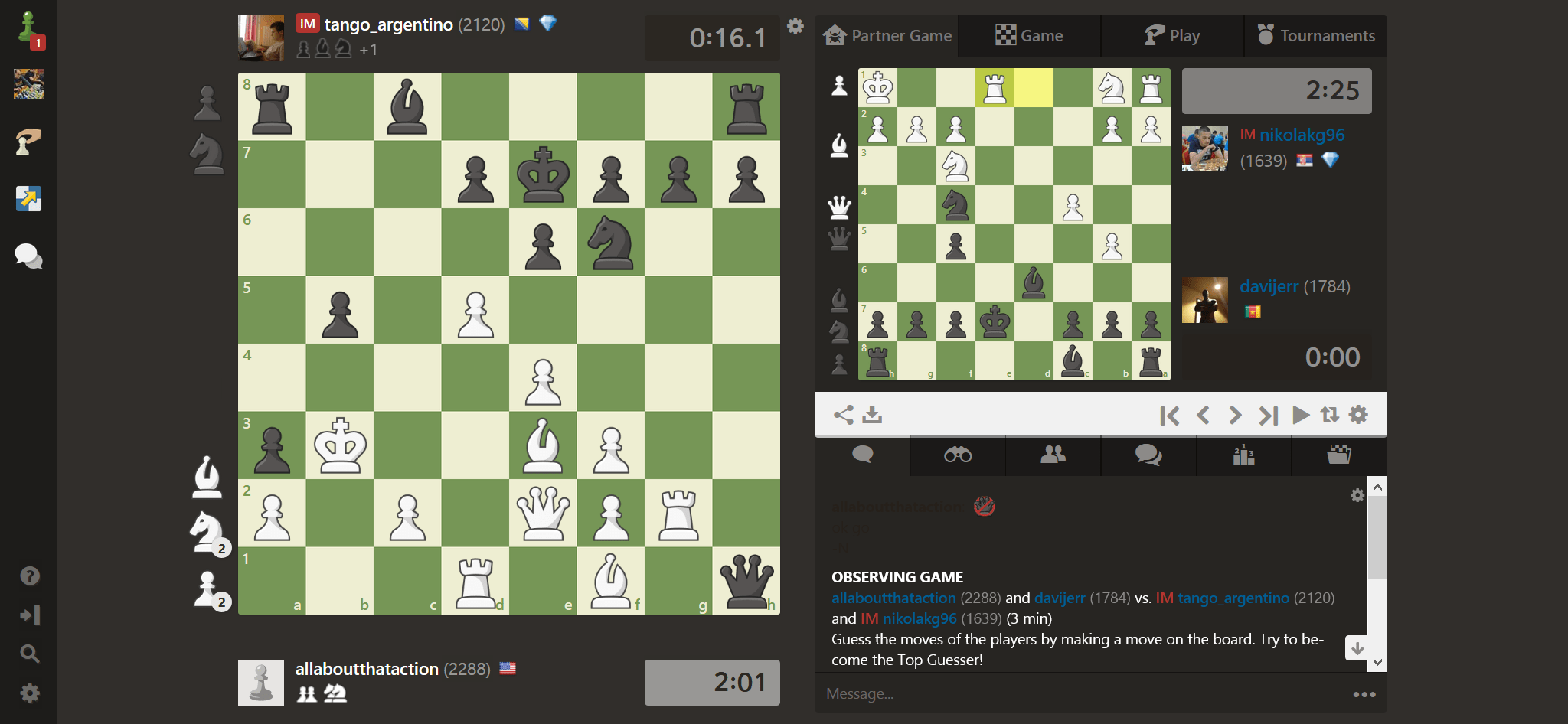


How do I disable dark mode?
The toggle switch was removed from settings, and I am stuck in dark mode. Note: Dark mode has nothing whatsoever to do with theme settings, so please don't comment if you are going to point me to theme settings.