What's your review depth set to? Because it's not going to return anything until that depth is reached on the browser engine. It will likely be at least as much time as the review takes on the server side.
I tested this on my high-end Windows 11 PC.
At Depth 18, I was seeing around 6-7 sec wait time to categorize a move, after making several moves, it would take around 10-15 sec to categorize the move and then go back to around 6-7 sec per move. This behavior repeated as I made random moves for both White and Black pieces in Analysis.
EDIT: I made a 1 min mp4 file of my testing, but I can't figure out how to insert it in a Forum post.





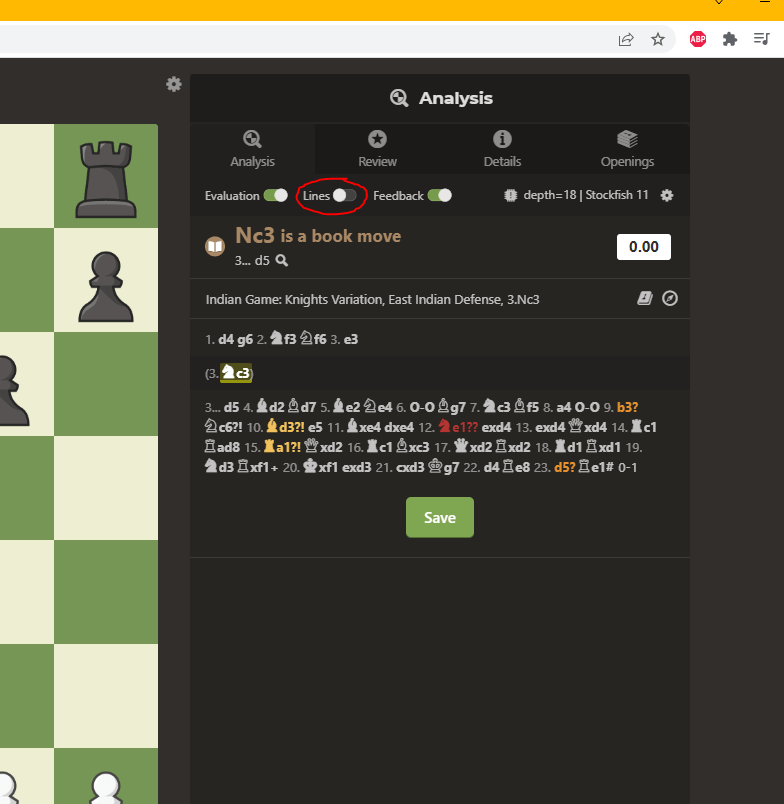

Beyond the 18 move standard analysis, it's just broken, and has been like that for about a month. Which is extra dumb since the analysis is done on your computer, so it shouldn't really eat up more server resources.