In the app, I can choose my settings if I click "new game". But on the "play" tab, there's this big quick play button (called "play online") that instantly starts a search for opponents. I'd like to change the time control for that "play online" button. Can anyone tell me how to do that?
Pretty sure that uses your last Custom Game parameters. There's not a setting for it.



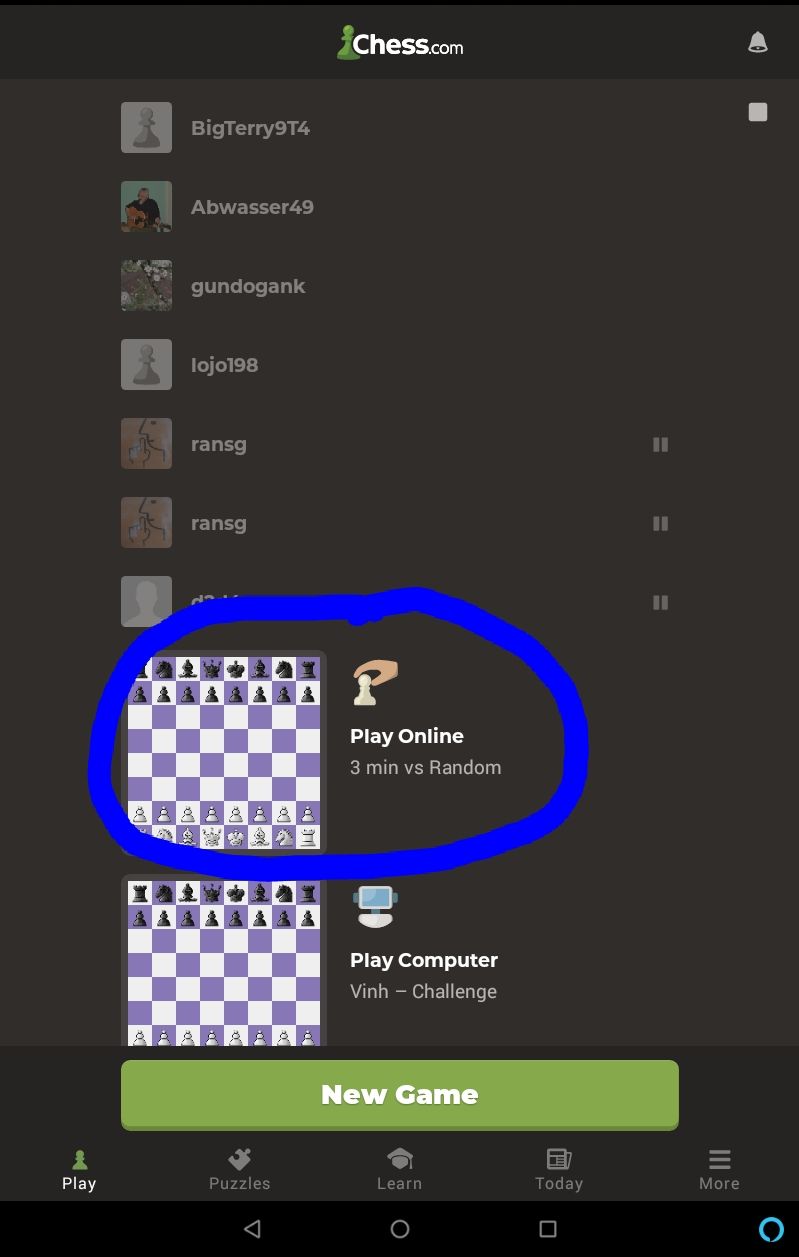
In the app, I can choose my settings if I click "new game". But on the "play" tab, there's this big quick play button (called "play online") that instantly starts a search for opponents. I'd like to change the time control for that "play online" button. Can anyone tell me how to do that?