To resign against a computer opponent, you need to select the "New Game" option. Screenshot below for browser.
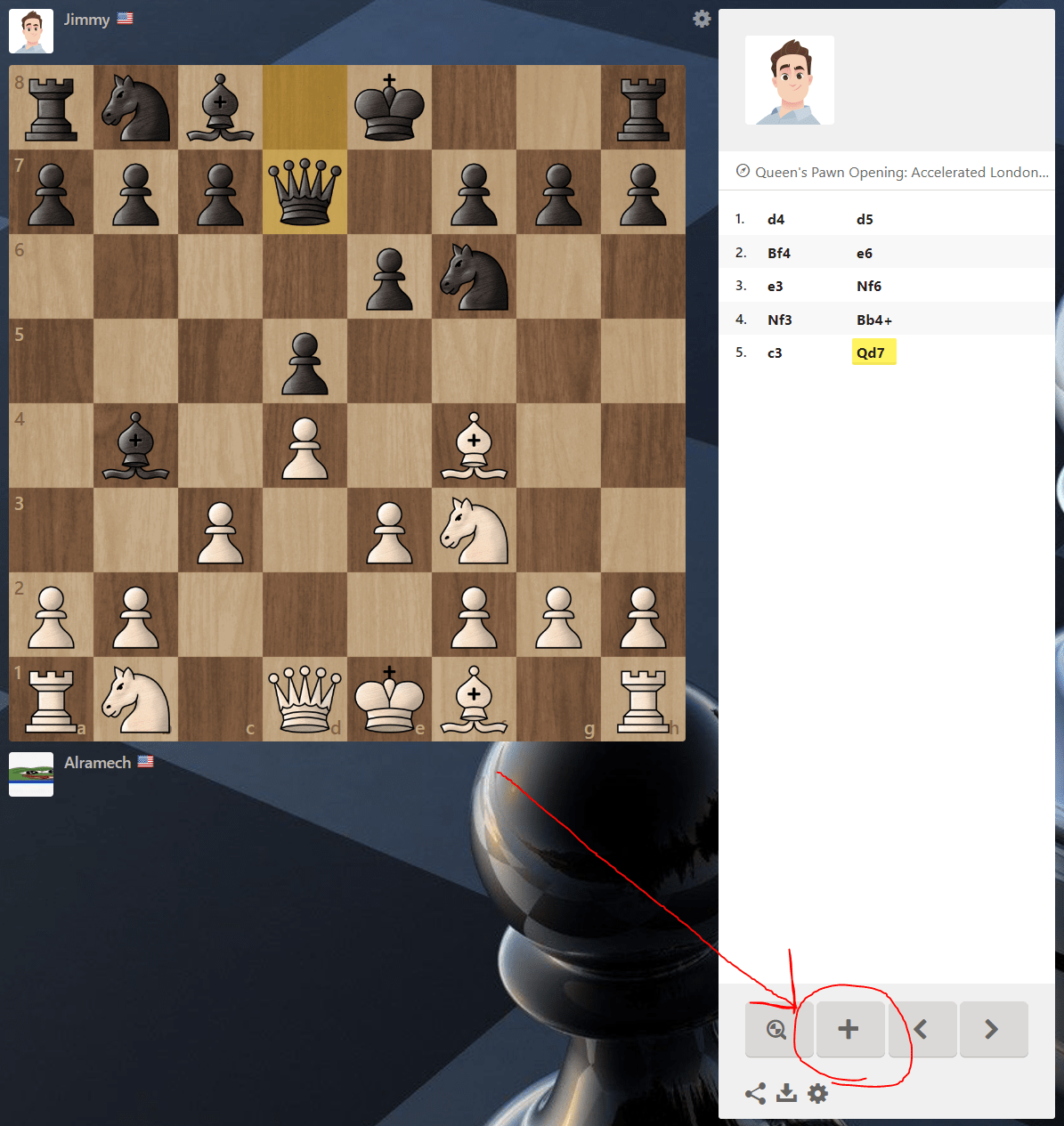

To resign against a computer opponent, you need to select the "New Game" option. Screenshot below for browser.
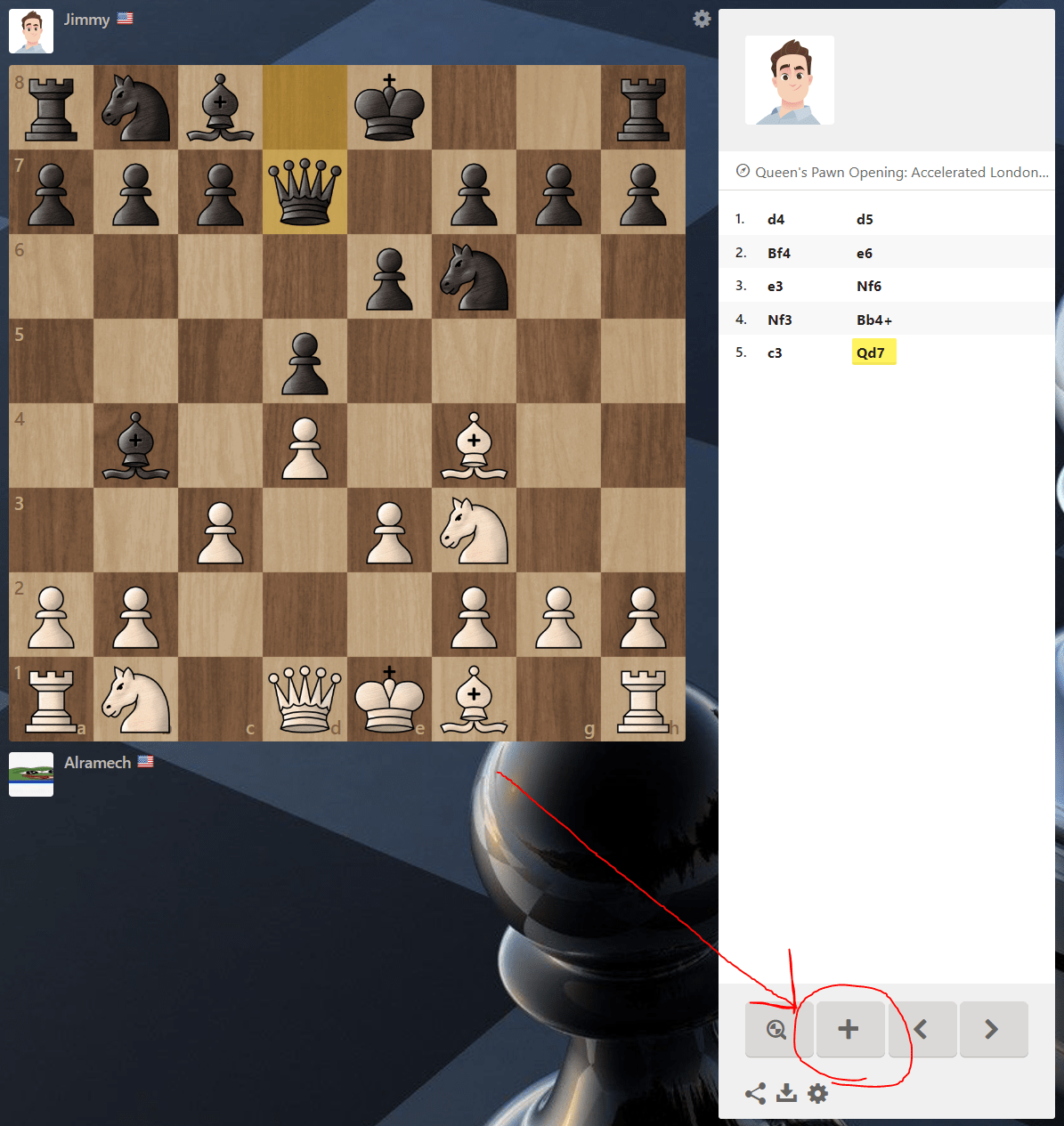

To resign against a computer opponent, you need to select the "New Game" option. Screenshot below for browser.
This does not resign the match, it just leaves it and starts a new match. I still do not know of a way to resign against the computer.
But if the intention of OP was to resign so that they could get a game review at the current position they can achieve this by clicking on the Analysis button and then click on "Review" in the top menu. However since the game was not actually resigned it seems that the game review won't be displaying a rating for any of the Opening - Middlegame - Endgame
Example: 

I've been playing a lot of matches against the computer and I cannot find any way to resign a match. I've found a couple support posts asking the same question and did not find any helpful answers. I want to either start a new match against a different computer opponent or start a fresh match against the same computer opponent. However, if I click on "Play -> Computer", it just puts me back into the same game. There is no "resign" button in sight, and even logging out and back in does not help. The only possible way I have found to end the match is to start sacrificing all my pieces on purpose until the computer opponent finally checkmates me. This is a waste of my time.
Right now I am playing the computer with a primary focus of openings and the immediate aftermath of them. If I come out behind by the midgame, I want to reset and try again to see if I can avoid making the same mistake(s). Surely this website isn't so inflexible that it would force me to play entire matches when I don't want to?