@rickcr I have also tried. There is no other way other than copying that link url this way:
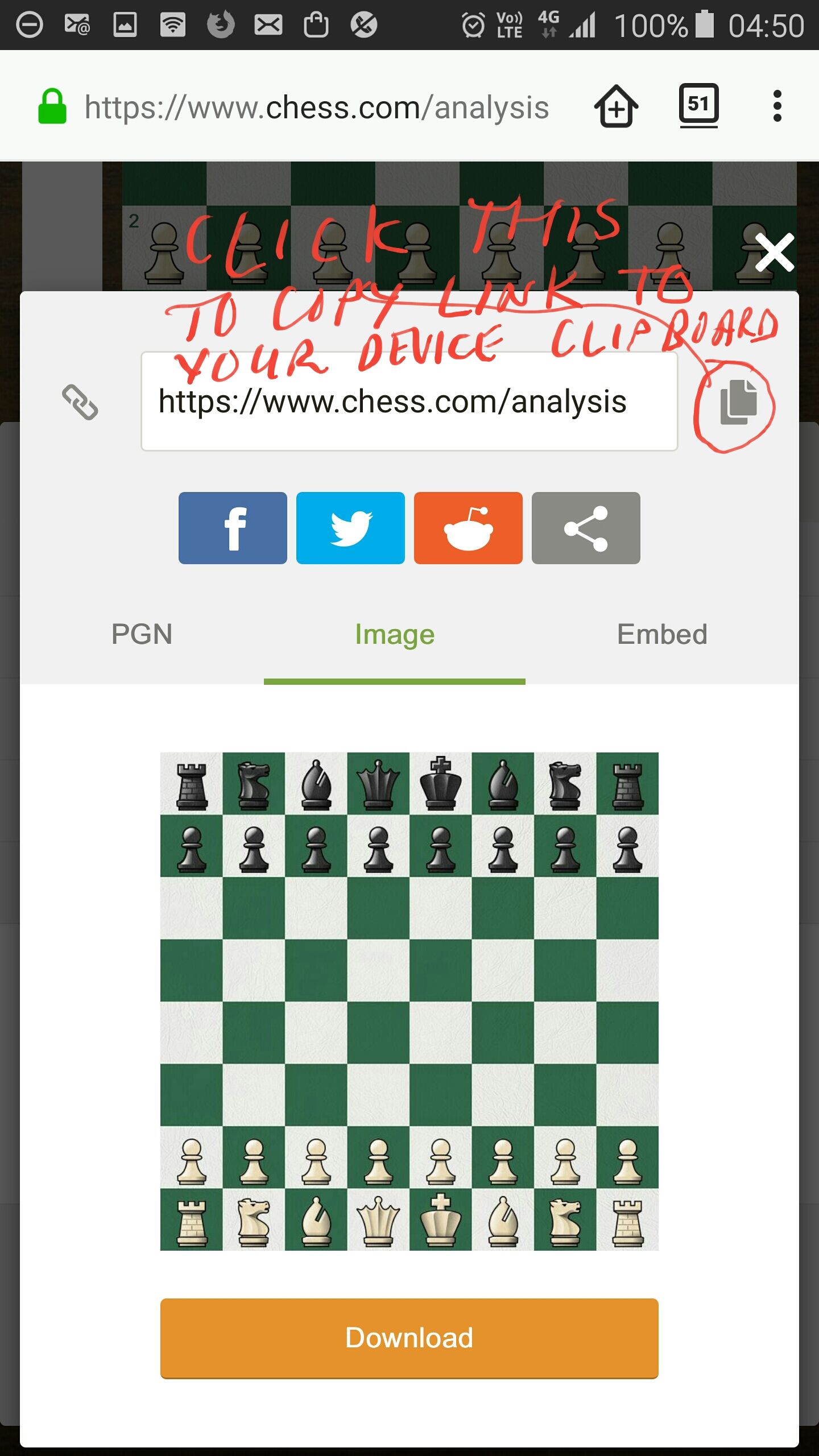

@jdcannon hi. I am using a Note 5 using Android 5.1.1. I just pasted a pgn into the Analysis Board and tapped the load button. This is what I got. No share button. I did it on Firefox for Android. Even when I ran it with "desktop site" view enabled I saw no share button. I am now testing Chrome for Android now quickly.
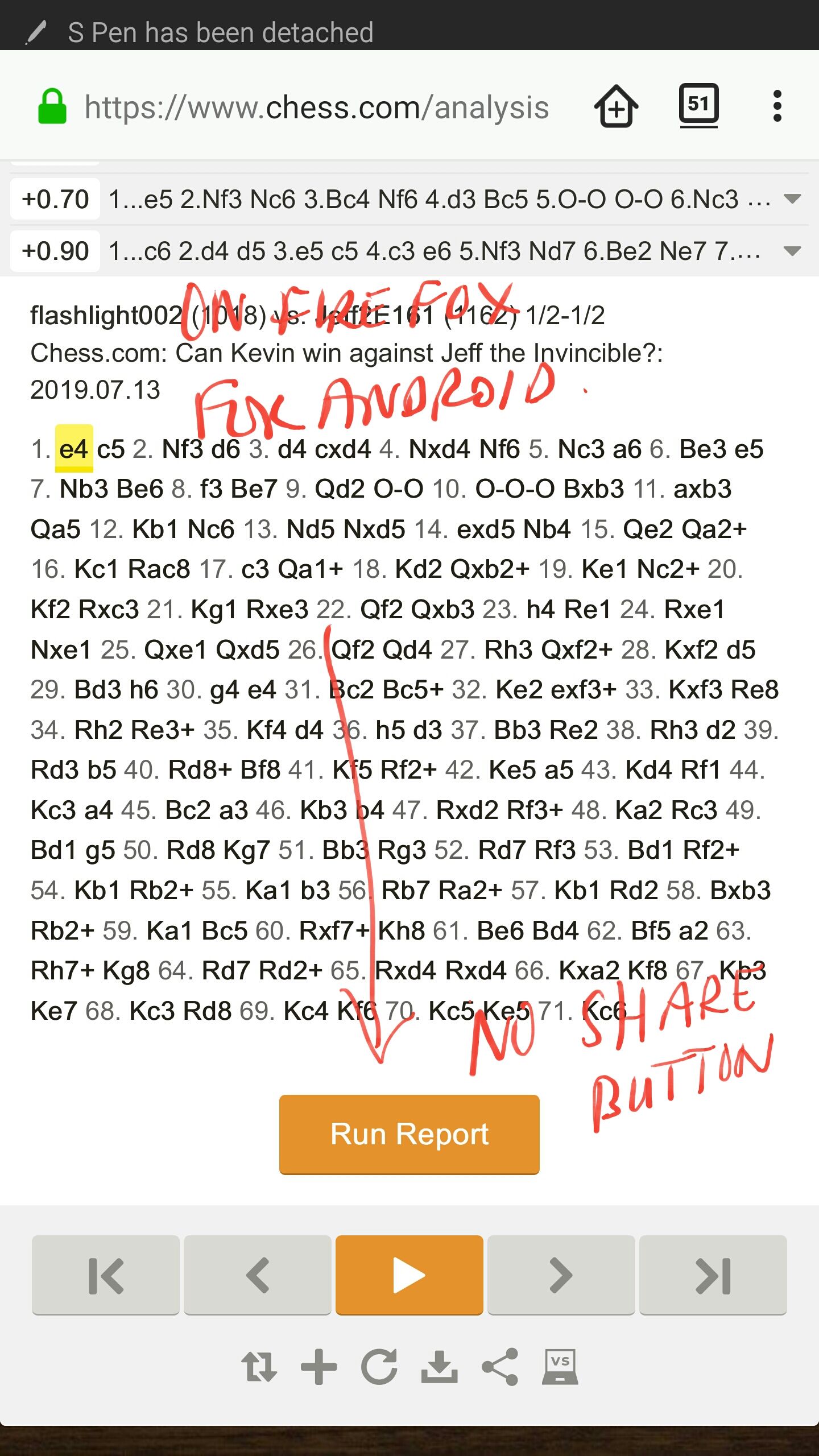

@jdcannon I now tested Chrome for Android. Pasted pgn into Analysis Board. Tapped load button. Got same result. Game loads into Analysis Board fine. But there is no "Share" button below "Run Report" button at all.

@jdcannon I then went and forced "desktop site view" when I pasted the pgn in the Analysis Board using Chrome for Android. A share button came up then. I tapped it. It went grey . Nothing happened. Here is the screenshot:
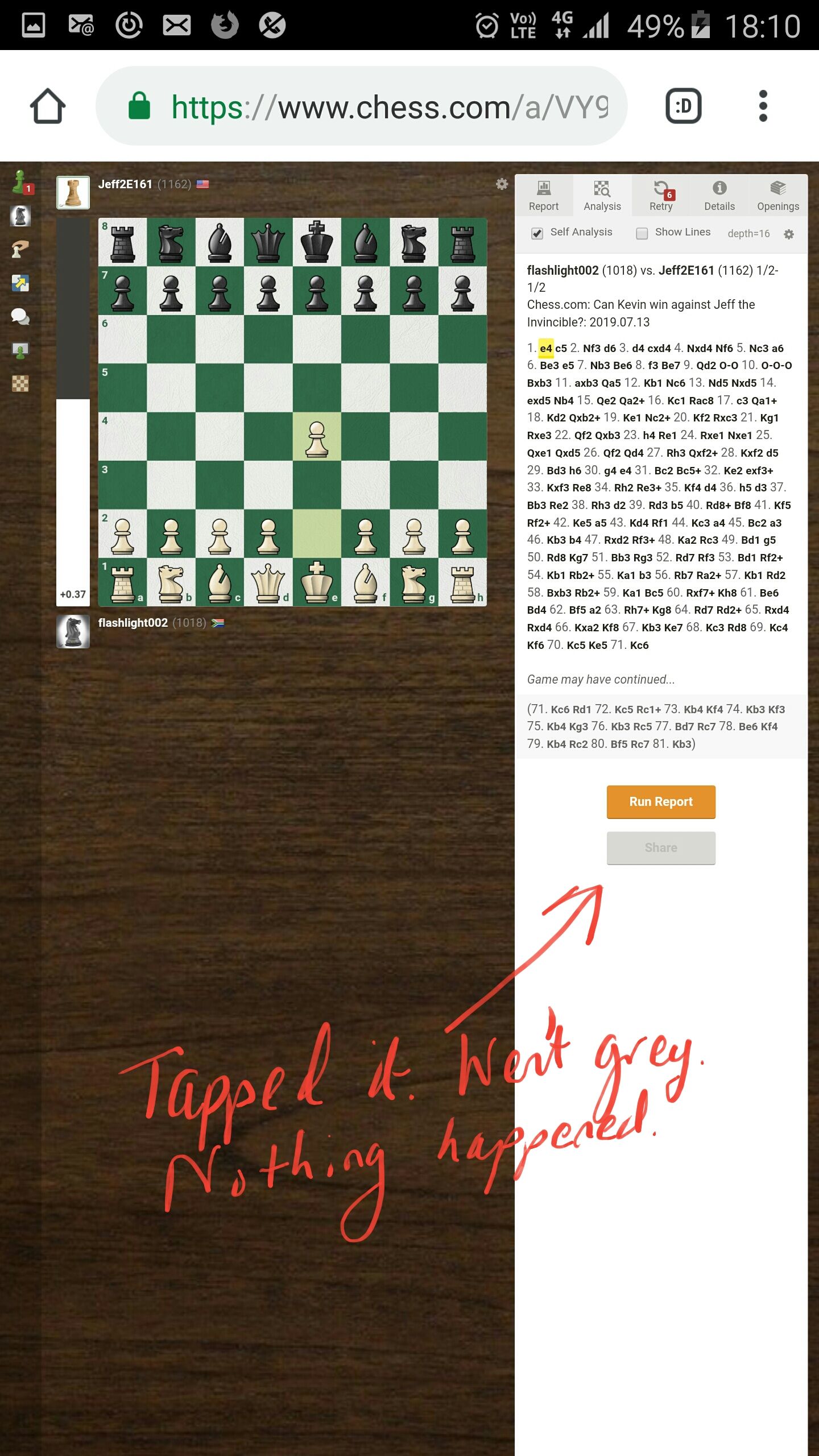

If you look at your URL you will see its different now after you tapped it. That is what you can share with others, or save somewhere and come back to it later.

@JDcannon sorry I tapped the "share" button again after refreshing the page and a green bar came up at the top saying "copied shareable url to clipboard".
So the takeout is that the "share" button does not show up in mobile web view on Android web browsers. How can we get this fixed?

@jdcannon I had to force "desktop site" view in chrome for Android at the point where one pastes and loads the pgn. Then it shows up. In Firefox even clicking the "Request Desktop Site button, then pasting and loading the pgn....got no share button even. So in Firefox for Android neither in the normal mobile web page view or the "Desktop Site" view did I get any "share" button.

@jdcannon I have also noticed as of yesterday the "save" button at the bottom of the analysis tab in a game analysis has changed to read "share". Here is a screenshot....using Chrome for Android in mobile web view. Forcing "desktop site" view doesn't change this. The button still says "share".
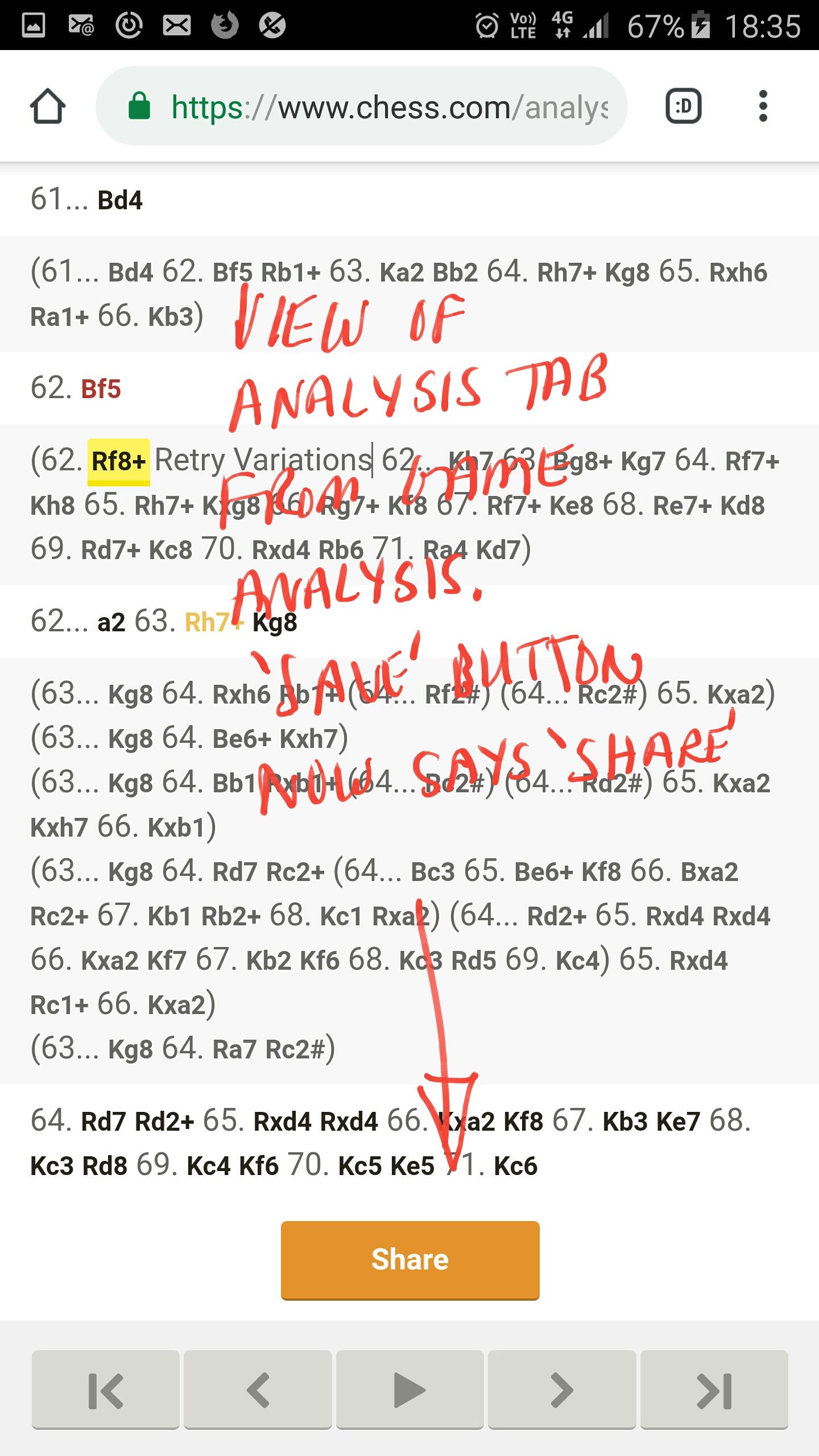

@jdcannon I ran the same game through analysis using Firefox for Android and on the analysis tab the save button says "share". Same thing in normal web view and even in forced "desktop site" view.

@ jdcannon what do you want me to do here? Essentially I have shown you 2 issues:
1. In mobile web view on Chrome for Android and Firefox for Android no share button comes up in the analysis board. Only when forcing "desktop site" in Chrome for Android do I see the "share" button. For Firefox one cannot get to see or use a "share" button in any view
2. When analysing a game, on the analysis tab the save button now says "share"...in mobile web view and also "desktop site" view....for Chrome for Android and Firefox for Android.
Issue no 2 I have already written in to membersupport@chess.com
What must I do about issue no 1?
Please can you assist. Maybe you can also shed light on issue no 2?
Maybe this exists already?- but when using the analysis board (from within a game or just going to it standalone http://www.chess.com/analysis-board-editor.html), I'd like to be able to create a quick link to the game to share it? You can see the link when you view the embed popup that you can generate by clicking that button, but then I have to pull out the link from the embed url. What I'm referring to is a link to the game directly such as: http://www.chess.com/emboard.html?id=801858